Website testing tools need to be efficient. And they need to be comprehensive. An inexperienced website developer is likely to overcome key considerations. And even the most experienced developers are likely to overlook edge cases.
The Big Picture of Web Development Testing
A standard software test suite usually runs a series of command line level tests that require specific results produced within a specific environment. But testing websites can be a bit more tedious than testing other kinds of software. Website testing is more difficult to automate, especially on the front end. Testing the look of a website requires a lot of visual inspection and subjective interpretations.
Websites are operated within a wide range of environments. They are run using a variety of browsers run on a variety of operating systems run on a variety of hardware. And every one of these combinations has the potential to make a unique interpretation.
You also need to consider the standard of subjectivity used to determine what is good. And this standard contests with technological feasibility. Your website will be able to do some things in certain environments that it won’t be able to do in others.
Website Testing Tools: The Different Kinds of Environments That You Will Need to Test For
There are a number of different kinds of computers that will run your website. The four that you should be primarily concerned with are Macs, PCs, iPhones, and Androids.
Each piece of hardware has a different operating system. Macs run the MacOS. iPhones and iPads run iOS. Androids run the Android OS. And PCs usually run either Linux or Windows. Theres are also more obscure hardware/OS combinations.
If that wasn’t complicated enough, all of these environments are capable of running a number of different browsers. These include but are not limited to Chrome, Safari, Firefox, DuckDuckGo, and Opera.
And every combination can have its own quirks. Speaking broadly, laptops and desktops are the most consistent, and mobile systems are the most quirky.
And there is no one size fits all method for developing a website that will satisfy with certainty the needs of every environment. So how are you supposed to manage all of this?
Website Testing Tools: Choosing a Computer
An ideal computer allows you to create a test suite that runs your website across every potential environment. Since the ideal computer doesn’t actually exist, you want a computer that comes as close as possible to the ideal.
I would suggest using the MacBook Pro. You can get an awful lot of testing done with a PC, but it simply isn’t as comprehensive as a MacBook Pro. I’m not an Apple salesman; Apple isn’t paying me anything; and I haven’t always liked Apple. But my opinion is (as of the publication of this post) the MacBook Pro is the way to go.
You can buy a MacBook Pro used and get a pretty competitive price. They’re powerful, they travel well, and you can set up software on it that you can test for the overwhelming majority of use cases. And if you’re a developer, the MacBook Pro allows you to set up an excellent development environment.
This wasn’t always my opinion in the past. And it may not be my opinion in the future. But it’s my opinion right now. However, if you don’t already own a MacBook Pro, and you already own a PC, don’t worry, just keep reading.
Website Testing Tools: Understanding the Reliability of Testing Software
Not all emulations yield the same level of accuracy. It is not enough to simply test your website on a variety of different screen sizes. Years ago, I discussed how to use your browser’s developer tools. If you are familiar with those tools, then you know they allow you to look at different screen sizes, including those defined by different mobile environments. However, these tools are an inadequate testing resource.
Browser developer tools are pretty reliable for testing on screen sizes larger than a laptop. But their efficacy is much more questionable for testing mobile environments. Browser development tools don’t account for the distinctions in interpretation of a mobile environment’s hardware and operating system. They merely account for the distinction in screen size.
You need testing software that produces emulation in as exacting a manner as feasible. Nothing can absolutely replace the literal hardware. But if the emulator can make all of the same interpretations of the hardware and its supporting operating system, then the remaining distinctions between the emulator and the literal software ought to be easy to account for.
Website Testing Tools: Choosing Testing Software
Choosing an accurate emulator is crucial to testing success.
XCode is software that develops and tests all Apple platforms. Bu you don’t actually need to use the development services to test your site. XCode has companion software known as Simulator. You can use Simulaor to test your websites on Apple mobile environments.
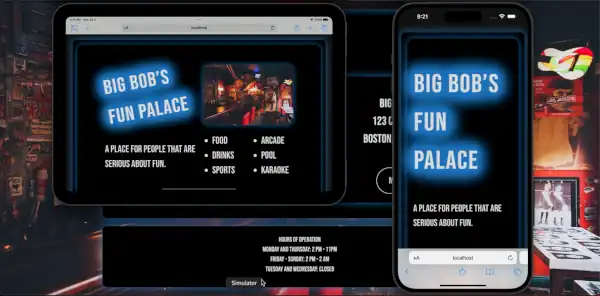
Android Studio can be used on both Macs and PCs. You can use Android Studio to test Android phones. Android Studio is a bit less intuitive than XCode Simulator. If you have a literal Android phone, then you may find that testing on the literal hardware is more efficient.
I’m not going to get too deep into the weeds showing you how to actually use the software. There are already a lot great tutorials out there. If those tutorials are inadequate, then I recommend hiring a pro to test your website for you.
Website Testing Tools: Testing on Literal Hardware
One of the biggest problems with testing on emulators is that page load performance is usually superior through the emulator. The distinction in page load time may be trivial or significant. This distinction may occur regardless of whether or not you are loading from your local host or your web host.
If you are using a PC, then it may be difficult to find emulators for Apple hardware. Hopefully you have access to at least one piece of literal hardware that utilizes an iOS operating system.
Purchasing hardware exclusively for the sake of testing is an expensive investment. So you never want to throw out old hardware. It is good to test your website on old environments. If your websites runs well in an old environment, it usually will run better in a newer environment.
There is also no rule against relying on friends and family. If you know somebody that you can borrow from, take advantage of that. If somebody is planning on throwing something out that you can use, then ask if you can have it.
Website Testing Tools: PCs Versus Macs
There are some slight differences between PCs and Macs. Ideally, you should test on both. The most obvious distinction will be the website scrollbar. But in the overwhelming majority of use cases, you are unlikely to notice a difference. You are much more likely to notice a difference when testing on different laptop and desktop browsers.
How Do You Know What to Look For?
The best way to discover discrepancies is to test your website every time you make a significant change. Focus on looking at what you’ve changed in as many different environments as you can.
The process will probably feel tedious. Most of the time, you won’t find any issues. But with experience, you will learn to test more efficiently.
Managing Testing When Making Updates
It isn’t practical to test every conceivable scenario every time you make an update. When you make small changes, you should test on a laptop or desktop and on a mobile environment. After you have made all of the changes you need to make, and before you publish, you should go through the more exhaustive list of browsing environments.
Extreme Edge Cases
You’ll never catch everything. You may run a website for years without noticing a quirk or bug that requires a very particular set of circumstances to trigger.
Rely on your visitors to give you feedback. Make it easy for them to get in touch with you. And don’t beat yourself up if you noticed something that must have been a problem for a long time. If it took you a long time to notice the problem, it is unlikely that many other people noticed it.
Updates Should Be Ongoing
Perfection is the enemy of progress. Websites are inherently dynamic. If you focus on regular improvement, then your website should generally outperform its competitors.
Questions?
If you have any questions, then please leave them in the comment section below.