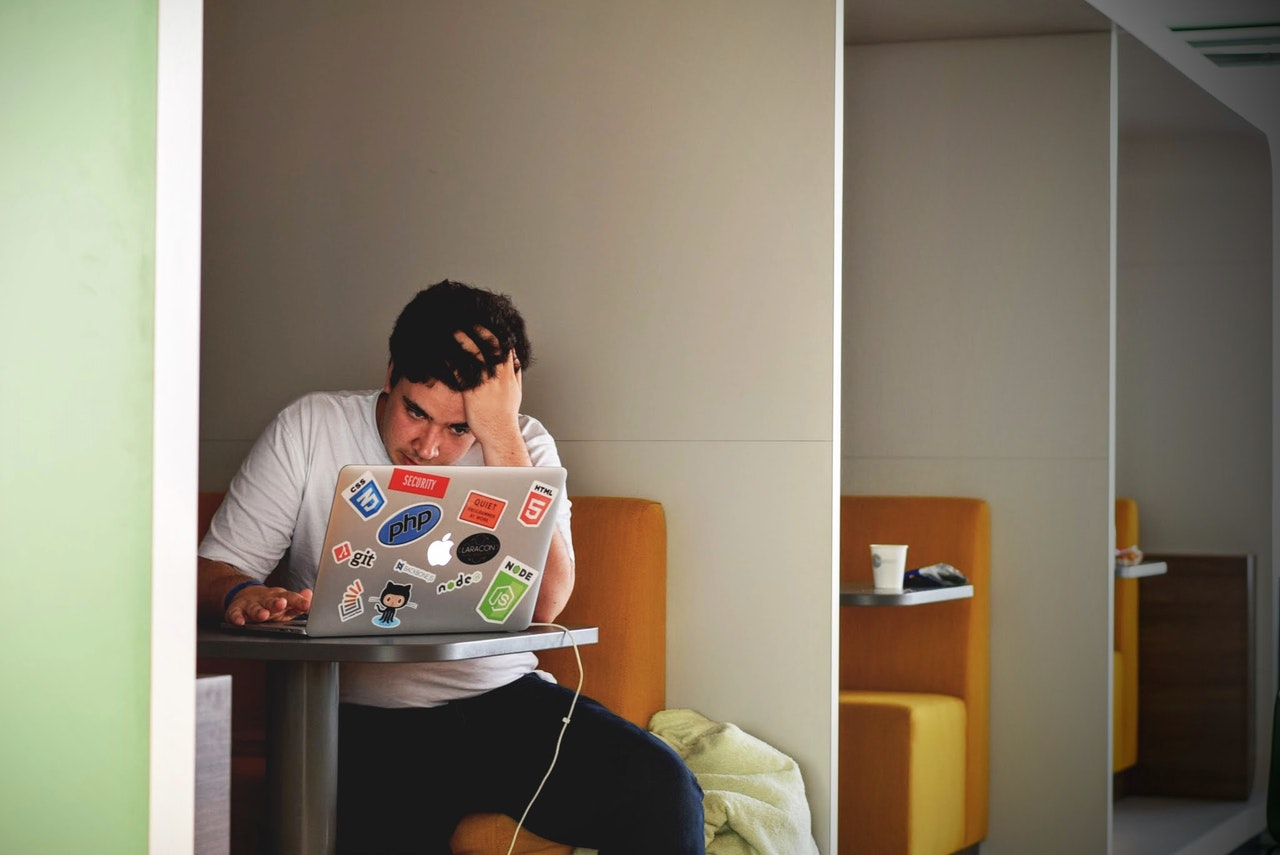Unnecessarily complicated web design is frustrating. Picture a great artist with great ideas for paintings. What difference does it make if he has no ability to paint? Being creative just isn’t good enough. Everybody has an imagination, and I think you’d be hard pressed to find somebody that has never gone to sleep and dreamed about something that never actually happened. Having an imagination doesn’t make you an artist; it just makes you human. To be an artist, you have to have the skills to use tools as well as the ability to interpret what constitutes legitimate quality.
What constitutes a great website is subjective. Some people like certain web styles and other people like others, but that’s not what this post is about. All too often in web development, both website owners and web developers have a desire to be unique and a desire to show off. This is a bad combination that often results in a crappy user experience. Rather than over generalize, I’m going to critique two pet peeves of mine that I see too often.
Pet Peeve #1: The Slider that Serves No Purpose
There are just too many sliders on websites nowadays. I was just using a website the other day that had a series of articles grouped by subject all on the same page. Good idea. But as I scrolled down, I noticed that each subject only had three articles or less attached to them, then I took a closer look and noticed that some of the subjects had an arrow to the right of them that was pointing off screen. So I clicked on one a few times and found a couple of articles I wanted to read. I read one then clicked the back button.
When it took me back to the previous page, the slider had reset, so I had to click through it again to find the other article. Annoying. Then I got to the second article, and there was an image slider at the bottom that was set to automatically slide. I saw an image I wanted to study, but when I clicked on it, it only stopped for a moment then kept on sliding. Really annoying. I mentioned it to my wife who had told me about the page, and she said, “Oh, I didn’t see the arrow. I didn’t realize there were more articles that you could scroll through.”
What’s the point of all this? If the image and articles had just been set left to right and top to bottom, the pages would have been a lot easier to build and a lot easier to use. Who’s the winner with these ideas? This is unnecessarily complicated web design
Pet Peeve #2: Query Result Extenders with Too Many Results
Can you picture searching for something on Google then reaching the bottom of the page then seeing a button that reads something like, “More Results”. Actually, they do this on their mobile version of their search engine which is a feature I don’t love. But they don’t do it on their large screen search engines, and my guess is that their reason is it wouldn’t be functional. Have you ever had a list of search results that you have looked through more than once? And you don’t want to look through every page; you just want to jump ahead a few pages forward. My guess is Google realizes that which is why they offer paginated results.
On a couple of occasions, I can remember reading blogs where I was looking through a series of results and finding multiple articles that interested me, but I can also remember getting fed up and not bothering to read all of the articles because whenever I clicked back to the results page, instead of being able to click to an exact page with an article link, I had to click the “load more” button over and over again to try to get it to spit out the link I was looking for.

The Bottom Line About Unnecessarily Complicated Web Design
This isn’t a rant against all sliders and result extenders. They have appropriate uses. But they shouldn’t be used just because you think they look cool and you’re technically capable enough to implement them. And this is true of all features that can be cool under the right circumstances.
Being creative and unique is not a virtue unto itself, and neither is technical aptitude. The most important element is creating a fluid user experience that gets users what they’re looking for. Your website isn’t really about your website. It’s about your website’s content. Your website’s job is to aid people in reaching your content, not get in the way. At a certain point during the website development process, a conflict between presentation and accessibility will emerge, and it is usually best to avoid significant compromises to accessibility for the sake of presentation.
Do You Want to Learn More?
Learn about how to create a long term plan for building and maintaining a website.