I’m a fan of WordPress. I can’t imagine trying to build this blog without it. But it isn’t the answer to every web development problem. I still actively manage websites and webpages that don’t run WordPress. And I don’t have any plans to decommission them anytime soon. This post is about the benefits of NOT using a content management service like WordPress. In particular, it is about building a site with static HTML.
Specificity of Static HTML
One of the greatest advantages of using WordPress is its ability to add content quickly. However, this can sometimes be a disadvantage too. If you want to add content using specific standards, and your content manager doesn’t have options that fulfill your needs, then using a content manager can be more difficult than building your page from scratch. In other words, if there isn’t anything similar to what you are looking for that has already been created by somebody else, then it will probably be more difficult to find and modify an object than to build one from scratch.
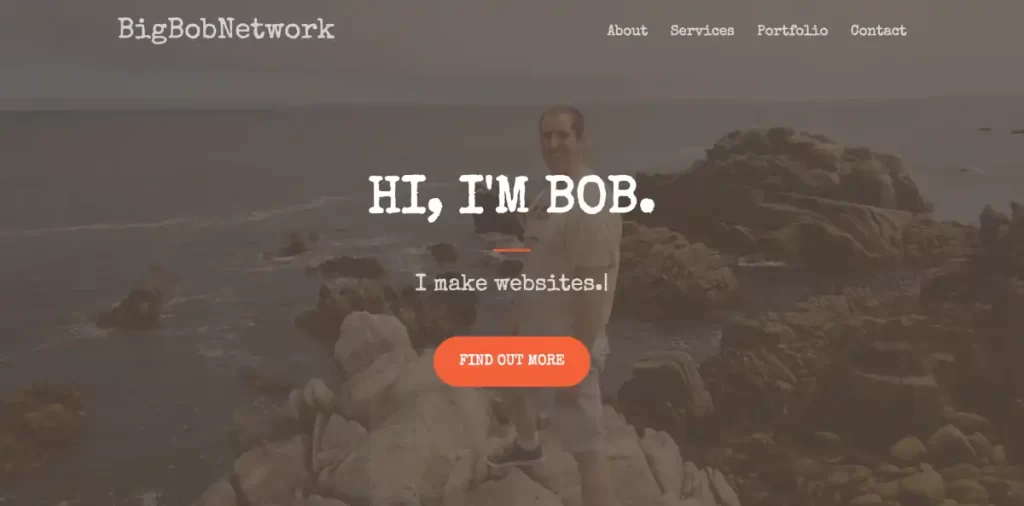
Simplicity of Static HTML
If the page that you are trying to build is simple, then building with WordPress may be an unnecessarily complicated experience. Do you want to build a website without a navbar and a few images and only a few hundred words of text that you don’t intend to update very often? Then you may be better off without a WordPress site.
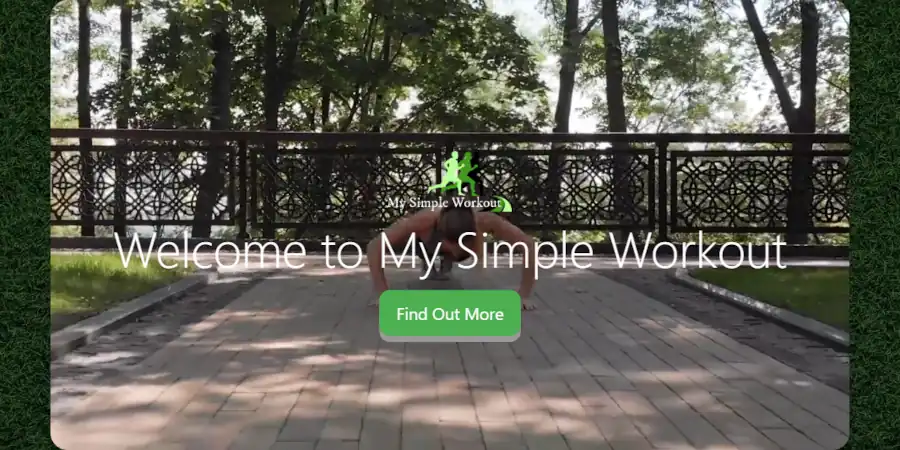
Total Control Over Updates
Content management services update several times a year. Whenever this occurs, all of its supporting software has to consider whether or not it needs to be updated.
If you want to work with a WordPress site, then you should expect to update it several times a year. If your idea of a website is “set it and forget it,” then a WordPress site might require you to spend a lot of time just keeping your site looking the way that it is.
However, static websites can sometimes be safely left for much longer periods of time without needing a consequential update. And sometimes the most effective way to manage a website is to remember that if it ain’t broke than don’t fix it. Static websites can be ideal for a one page site that has content that rarely needs to be updated.

Security of Static HTML
You have to update your WordPress site if you want it to be secure. Any site can be hacked. But generally speaking, a simple website with a few files is a lot easier to keep secure than a complex site with multiple points of entry. If your site doesn’t need a database, then it’s safer not to use one. The same is true for input values. If your site is largely HTML with simple scripts, then there aren’t many ways for a hacker to exploit your site. Further, fewer update requirements reduce the likelihood that new security updates will be introduced.
Speed of Static HTML
Simple sites are almost always easier to get faster page loads as compared to CMS driven sites. And that speed is usually easier to maintain. To get a WordPress site running fast you usually need more software than a simple site. And that software needs to be updated.
When you hear about websites being “light”, there is no contest between a static site and a CMS site. A light site is a site that requires fewer files which means that it has fewer scripts to run. So a static HTML site has fewer bytes to load to the browser.
Static HTML is Ideal for One Page Sites
A WordPress site can utilize a lot of unnecessary overhead for a one page website. There is something to be said about having the ability to extend a WordPress one page site into a larger website. But it is also possible to add a WordPress site as a subdomain to a static HTML one page site. And if you don’t intend to use a lot of content until far into the future, then starting with a static site may be the simpler route. You also have the option of replacing your static site with a WordPress site.
Static HTML has Fewer Requirements for Caching
WordPress runs on PHP. This means in order to keep your pages loading quickly, you need to add page caching. This is unnecessary with static HTML because static HTML is the state that PHP page caching is trying to induce.
So Why Would You Use a CMS like WordPress?
When you’re dealing with a lot of content, and you need to add new content on a regular basis, a simple website isn’t efficient. Simple websites are great if you don’t have much content and you want to minimize how often you have to manage your website. But if you need to constantly add new content for your users to engage with, then a simple website just won’t do. If you just need to add a sentence every once in a while, then you can probably learn to read HTML well enough to directly update a file in your directory. But if you are routinely updating a lot of content, then you may want to consider WordPress.
Consider Using Both Static HTML and WordPress
It’s feasible to start with a custom homepage, then update your site by adding a WordPress site to your subdirectory. A static HTML site can be a great place to start if you need a website, but you are not sure how much time you want to invest into it. The best way to build a static HTML site is to contact a website professional and ask for a custom rate. Small one page static HTML websites can often be cheaper than a larger WordPress site.
Questions About Static HTML?
Please post any questions that you may have in the comments section.