Update on the Endurance Cache
I have written a more comprehensive article about WordPress caching. And I am no longer using the Endurance Cache.
Original Article About the Endurance Cache
WordPress Caching plugins can be difficult to use and difficult to evaluate. This blog post relates specifically to HostGator and the Endurance Cache plugin. But before I get too deep into this article, I want to make sure you understand caching. If you’re only thinking about caching only as it relates to your browser history, then you’re not seeing the whole picture. But if you’re also thinking about caching as it relates to PHP, then you can safely skip down to here. If you’re unfamiliar with both types of caching, then you should read the next section.
CDN caching is another kind of caching, but it is unrelated to this article.
What is caching as it relates to your WordPress site?
When you use WordPress, you’re using PHP. This means that whenever a user requests one of your site’s pages, PHP writes the page the user requested based on your customization choices then sends it to the user. The time it takes to write the page affects how long it takes the page to load onto to the user’s browser when the user requests it. Caching allows you to skip that step by prewriting the page and making it ready for the user upon request.
You may be wondering why you don’t always have the pages prewritten. Well, the idea of WordPress is it’s a content management service that allows sites to be updated on a routine basis. This makes it a lot easier to update your site because you can interact with a user interface instead of raw code every time you want to make an update. The only catch is that any page you have in a cache needs to be updated too. An ideal cache allows you to prewrite the page whenever you make updates to your site, then leave the prewritten pages there until you’re ready to make another update.
Get it?
Great.
Congratulations. You just learned something new.
My Experience with Hostgator and Endurance Cache
Whether you realize it or not, if you use WordPress, your hosting provider may have automatically installed a caching plugin into your WordPress core. It is probably a must use plugin called Endurance Cache and several hosting providers install it.
This blog uses HostGator. HostGator actually has a built in caching plugin called Endurance Cache. There doesn’t appear to be any formal documentation on it. When I tried calling HostGator customer service, they didn’t know how it worked either.
I no longer use Endurance Cache. Its performance is inconsistent and the cause of the inconsistencies can be cryptic. There’s a lot of software interactions that have to work correctly for it to work right. And when one doesn’t, it can be difficult to figure out the culprit.
Endurance Cache has two kinds of caches. It has a page cache and a browser cache, and it can be difficult to figure out which one you are using. There is little formal documentation on the endurance cache.
The Cache Levels
The way the endurance cache plugin works is it gives you four levels of caching: Level 0-3.
I figured out that Level 0 is off, but the other three levels were considerably more cryptic.
So I decided to see if a source other than my hosting provider had any information posted about the endurance cache. And I found something:
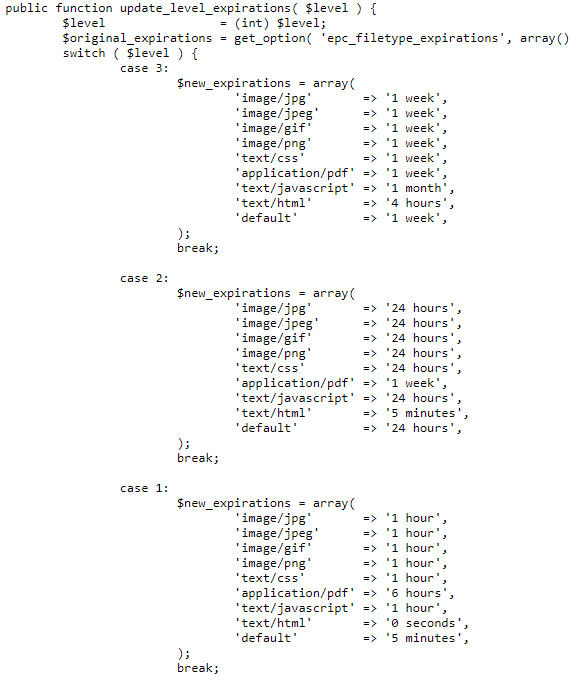
I found the above code here. It seems to have been installed specifically on Bluehost. But I would guess that any hosting provider that assigns this plugin would have the same features.
Level 1 – 3 seems to coordinate with case 1 – 3. Probably.
If you can read code and you skim over the entire plugin, you can see that the Endurance Cache could provide a lot more options than Level 0 – 3. But the only other option that Endurance Cache actually provides the user (at least on Hostgator) is the ability to purge the cache.
If you Google “Endurance Cache”, most of the information that reaches the top of the search list is related to turning it off because people are confused when they can’t get their site to update on their browsers, implying that a lot of people don’t even realize the plugin is there. So making it more user friendly might seem counter intuitive to hosting providers given that so many people don’t seem to want to use it all.
Conclusion
I haven’t removed the Endurance Cache, but I have set to level 0, and it doesn’t seem to influence my site. You should read my updated blog post about caching.
