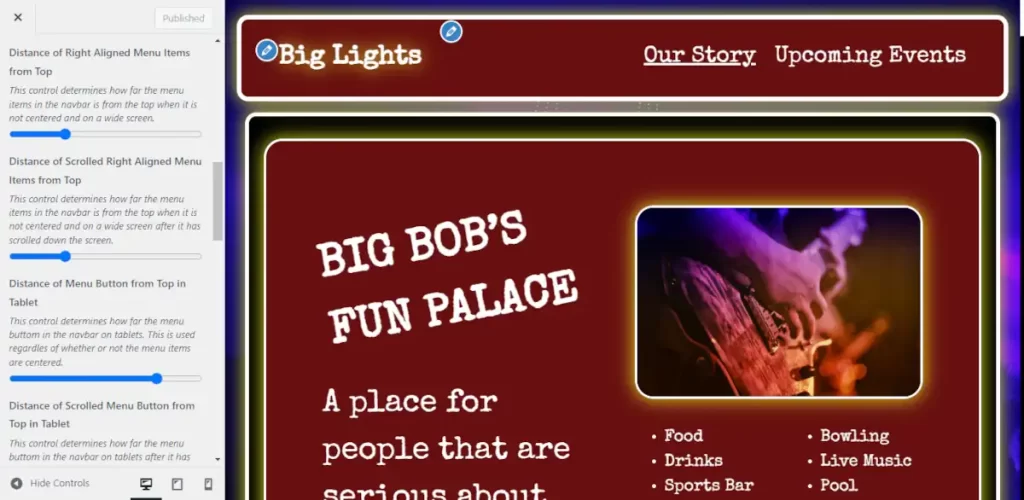The Big Themes’ customizer offers a number of tools for managing page width. However, it also possible to use Additional CSS to fine tune your maximum page width even further. In particular, you may find it preferable to have a narrower foreground body on wider screens. You can try adding the code below into the Additional CSS section of the customizer to see if you like the update.
You should note that this snippet was performed with the BIg Chill theme. So you will not be able to use it with the earliest Big Themes like Big Scene or Big Bob.
@media screen and (min-width: 1100px) {
.bb-theSqueeze, #site-navigation {
width: 95% !important;
}
.bb-aligncenterstyle {
width: 98%
}
#bb-scroll-down,
#bb-back-to-top{
right: 4%;
}
}You may want to play around with the min width value at the top of the code snippet. Pay particular attention to what happens to your navbar as your screen narrows. You want to make sure that you have enough room for all of your content, especially if you have your title floated left and your menu floated right. If the content starts to stack on top of itself as the screen narrows, then you may want to increase the min width value.
You also don’t want to lower the min width value below 1065. That content width range has been reserved for mobile environments.
Questions About Maximum Page Width
If you have any questions, then please post them in the comments section.